Instant Messenger Thoughts
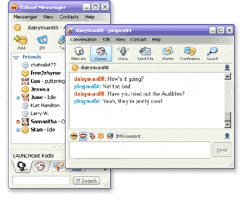
I haven't used the actual Yahoo Messenger client in a long time. It was my preferred chat client for years, actually, but I eventually got sick of having two or three IM apps running at the same time, bought Trillian Pro and couldn't have been happier. Having my Yahoo, AIM, MSN, Jabber and IRC clients all live within the same program is awesome and Trillian looks and works really well. I love the fact that I have a log of every chat I've had in the past couple years.
So when I went down to Yahoo last week, they handed me a new PC with the real Yahoo Instant Messenger client already set up and I couldn't believe how far it's come along. Probably all of the clients are much better than I remember them, but Y! Messenger has some really cool new features. I was expounding on them yesterday to the guys in #mobitopia and we spent a good 4 or 5 hours playing with all the features! Here's Gustaf's take on it.
First, there's the integration of Launch music streaming. This is great. Remember last year when I tried Napster for the streaming music channels? Well, Launch's music is just as good, but it's free (for the basic channels) and nicely integrated into the Yahoo IM client. This makes it very convenient to click a button and listen to great music. The cool thing is that you can have it change your IM status with the name of the song you're listening to. If the other person has a Yahoo client as well, they can click on the name and listen to the same song you are. That's very fun.
The other thing that I hadn't seen is the clean SMS integration. I knew a while ago that you can set it up to have instant messages forwarded to your phone via SMS when you log off your PC. What I hadn't noticed is that you can click on anyone in your address book and if they have a mobile phone, send them a quick SMS message directly. This is very cool! There are many times when you're not at your PC during the day, but haven't logged off of your IM client - being able to send off a quick text message as simple as sending an IM is great.
The other features that were fun to play with were the IMvironments and Audibles - not super functional, but definitely amusing. Soon after I got everyone in Mobi trying the new client specifically for the music, we were all fishing out our webcams and having a world-wide webcam chat, which then turned into a worldwide video conference when we turned on the audio chat as well. It was very, very cool to be sitting there watching and listening to people from places as far away as Hawaii and United Arab Emirates.
That said, I have to say that I've been using MSN Messenger's video conferencing with my parents for a few months now because 1) it was easy for them to set up 2) the quality of video on the MSN client just seems better than Yahoo's and 3) the interface is simpler for them to use. I'm not sure if MSN allows multiple people to view your web cam or group chats and all that, but for one-on-one video chats with your parents, MSN definitely is the simpler choice. I would never have even used MSN Messenger, actually, but without my knowledge both my parents and my brother signed up for Passport accounts and started Windows Messenger when they upgraded to Windows XP just to get rid of the annoying pop-up alerts about it. Now it's just easier to go that way with them. And people wonder how Microsoft uses its monopoly on the desktop? It seems that everyone defaults to MSN Messenger nowadays, and it's a real shame. The Y! client has so many more and better features.
While I was writing this, it dawned on me that I should try AOL's latest client as well just for comparision purposes. Oh, my. It's pitiful. It looks exactly like the last time I used it 5 years ago, and barely has any multimedia features at all. I think the only people I have left on AIM are those that are using iChat. Yet, the latest subscription number I've seen are 24m on MSN, 24m on AOL and 18m on Yahoo! How can AIM still be hanging around with such a cruddy client?!? I guess all the people who actually use AOL to get on the internet? Even still, it should be disappearing, what a POS.
The one thing that none of the clients have is automatic Chat Groups. My experience with #mobitopia has shown me how powerful it is to be automatically logged into a group chat room every day as soon as you start your IM client. Having that same group available whenever I'm mobile is also pretty great as well. I can't believe this isn't an option on all the IM clients. Instead of having to actively invite people to a conference, I should be able to create Friend Groups where everyone who wants to participate always has that group available. They could be public, or better private groups that are always on. Having everyone available like that really encourages cooperation and communication in a way that one-on-one Instant Messaging doesn't. Especially when mobile, it's great. I'm surprised this isn't a feature on all the clients out there. I really should've finished the group chat client I was working on two years ago instead of getting side tracked!
Anyways, cool stuff. Go try Yahoo's client and Launch if you haven't lately.
-Russ