Yahoo SMS News Alerts and Mobile Alert IDs
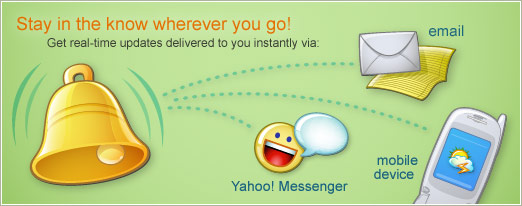
I'm trying out the beta of Yahoo Mobile's SMS News Alerts and, umm... they *definitely* need some work. All they're doing is sending me headlines right now, not summaries. It's like having a push aggregator (since the messages interupt me), only seeing the title, and having no way of getting at the source of the news.
Example:
From: 00000000000000 y-alerts@reply.yahoo.com Yahoo! Keyword News Nokia N-Gage QD Phone: Game, Set And Match
Umm... Yeah. Okay, someone who works at Yahoo pass this along:
Since sending URL links - via a technique called "WAP Push" - that open up the integrated WAP/WAP2 browser only work on a subset of the phones that support SMS, and doesn't even work at all on the CDMA networks like Sprint or Verizon, Yahoo will have to come up with a way to let people receiving alerts find more info, but without having to enter in a massive URL or remember a huge number to type in.
This is where a solution I call "Mobile Alert IDs" come in. Yahoo can simply create a basic WAP page on mobile.yahoo.com where you can enter in the ID that is sent along with each message to read more about that topic. They need to keep the ID number short, so people can remember them, right? So the IDs are reused on a daily basis. At top of the news alerts like the one above, instead of a useless and space-wasting email address, Yahoo simply includes the following text:
Yahoo Alert ID: 1234
If the user wants more information, they can launch their integrated minibrowser (WAP/WAP2), navigate to Yahoo Mobile's Alert section and enter in the easy-to-remember Alert ID and see more news. Yes, I know, this is assuming that the user is advanced enough to do this, but honestly, if the user is with it enough to navigate Yahoo.com's menus to the Alerts section, register their phone and add custom-made news alerts, they're going to be with-it enough to use this system.
IDs are pretty straight forward, but what happens if you didn't see a news alert until the next day or want to go back to it later? Simple! Next to the form for entering the Alert ID, you have a drop down of the past several days that the user can choose from (defaulted to today of course). And if Yahoo is a good net citizen, they'll make the URLs easily guessable as well: mobile.yahoo.com/alerts/20040728/12355 . Suddenly Mobile Alert IDs are actually permalinks! Whodathunk?
Just remember where you saw all this first so when Yahoo implements it I can demand a free t-shirt or something.
:-)
-Russ